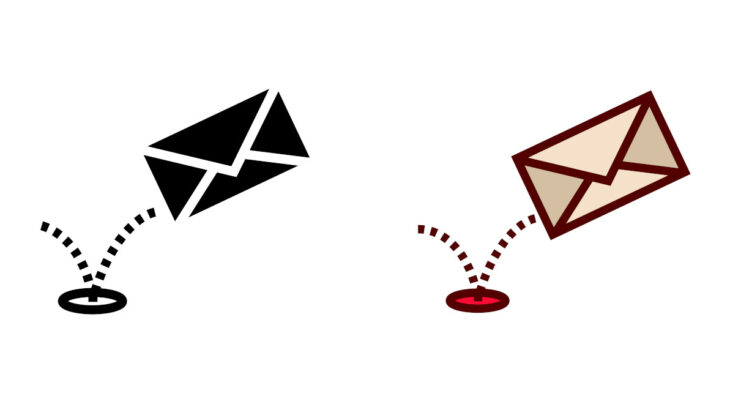Last updated on 7 November 2024
Unavoidable presence of soft bounces and hard bounces in emails
Whether you’re a simple user of a personal email address, or a company working with email on a daily basis, everyone has had to deal with “bounces”, those famous messages, sometimes not very explicit, which indicate that “something” has gone wrong with the delivery of the email you’ve sent.
Where things often get complicated is in the correct interpretation of these messages and the appropriate action to be taken according to their type (soft bounceA soft bounce is an email marketing concept. It refers to a notification which indicates that a message sent has not bee... More vs. hard bounceA hard bounce is an email marketing concept. It refers to a notification which indicates that a message sent has not bee... More):
“Should I resend my email again?
“Will my message still be delivered at a later date without me taking any other action?
“Has my contact changed his email address?”
These are all questions that can be difficult to answer if you haven’t clearly understood the difference between soft and hard bounces, and how to differentiate them.
In this technical article, we’re going to take a closer look at the different types of bounces that can occur: soft bounces and hard bounces, to see in which cases they are one or the other, and what actions the sender of the message needs to take accordingly.
We’ll start with a look at the technical aspects of soft and hard bounces, then move on to consider their place in the wider emailing ecosystem: what impact do they have on the professional use of emails, whether for newsletters, transactional emails or cold mailings.
Whether you’re a beginner or an experienced emailer, in this article you’ll discover all the secrets and tricks you need to really understand the subtle differences between soft and hard bounces, as well as the impact these different types of bounces can have on your email communications.
Why do we talk about bounce in emails?
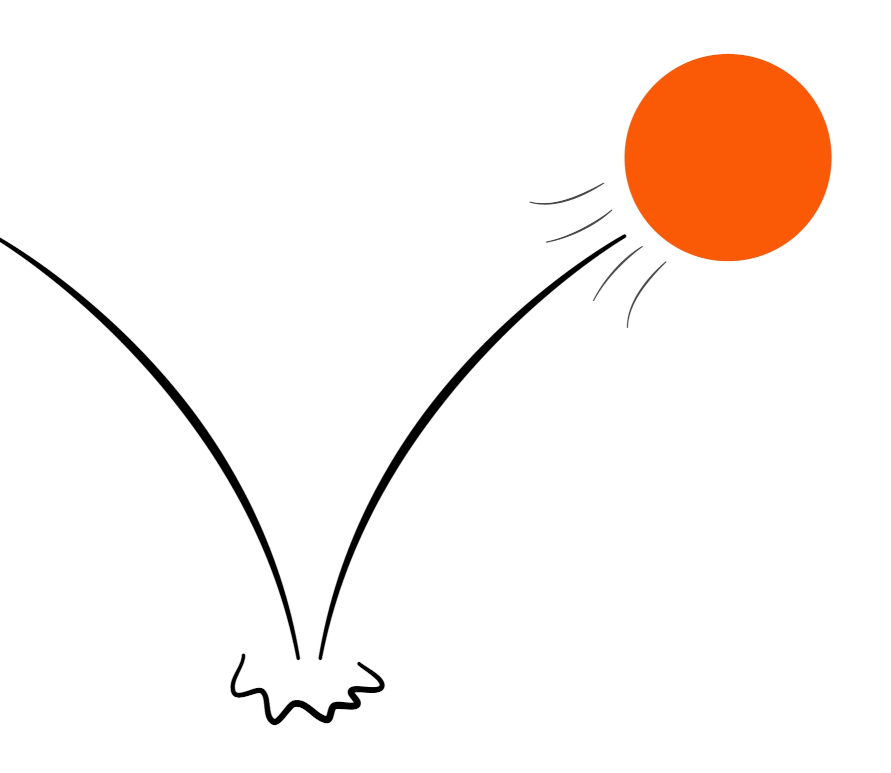
The term “bounce” is a generic technical term that can be found in various IT fields, including SEO and email.
Whatever the field of application, bounces indicate that “something” has gone wrong in relation to what was initially expected.
If we apply this to the world of email, it translates into the fact that the email that was sent could not be correctly delivered to the recipient’s email inbox (this is referred to as a non-delivery notification).
The bounce indicates to the sender of the message that the recipient has not received the email intended for him, and provides an explanation of the reason for this failure. Technically speaking, a bounce is therefore a new email received by the sender of the message, indicating the failure to send the previous message.
Given that, unlike SMSSMS stands for “Short Message Service”
SMS is a digital communication method invented in 1992, enabling t... More or instant messaging, the notion of “acknowledgement of receipt” doesn’t exist in email (even if there have been some failed attempts in the past), we can consider that in the absence of a bounce, the email has been correctly delivered to the target inbox.
It should be pointed out, however, that this does not necessarily mean that the email has arrived in an inbox that will be read by anyone (particularly in the case of catchall domains, this may be a generic inbox that could not be read by anyone), or even that the email will be opened afterwards: the absence of a bounce simply means that the email has arrived at the destination inbox that was addressed, no more, no less.
In the event of a bounce arriving in the sender’s mailbox (and therefore the message sent not being delivered correctly), the message must then be analysed to determine what went wrong, and whether the sender needs to take any action to correct it. To do this, you need to learn to distinguish between soft bounces and hard bounces, as the actions and consequences will differ according to these two types of email delivery error.
Appearance of a bounce
A “bounce” message (whether soft or hard bounce) is an email, recognizable by the specific sender used (which may vary slightly from one emailing solution to another), sent by an SMTPSMTP stands for “Simple Mail Transfer Protocol”. Created in 1982, SMTP is an email transfer protocol used for... More server.
Most of the time, a bounce message will be recognized by the following keywords in the “username” section of the bounce email received:
“Mailer Daemon
“Mail Delivery Subsystem
“Postmaster
Here is an example of a bounce sent by gmail:
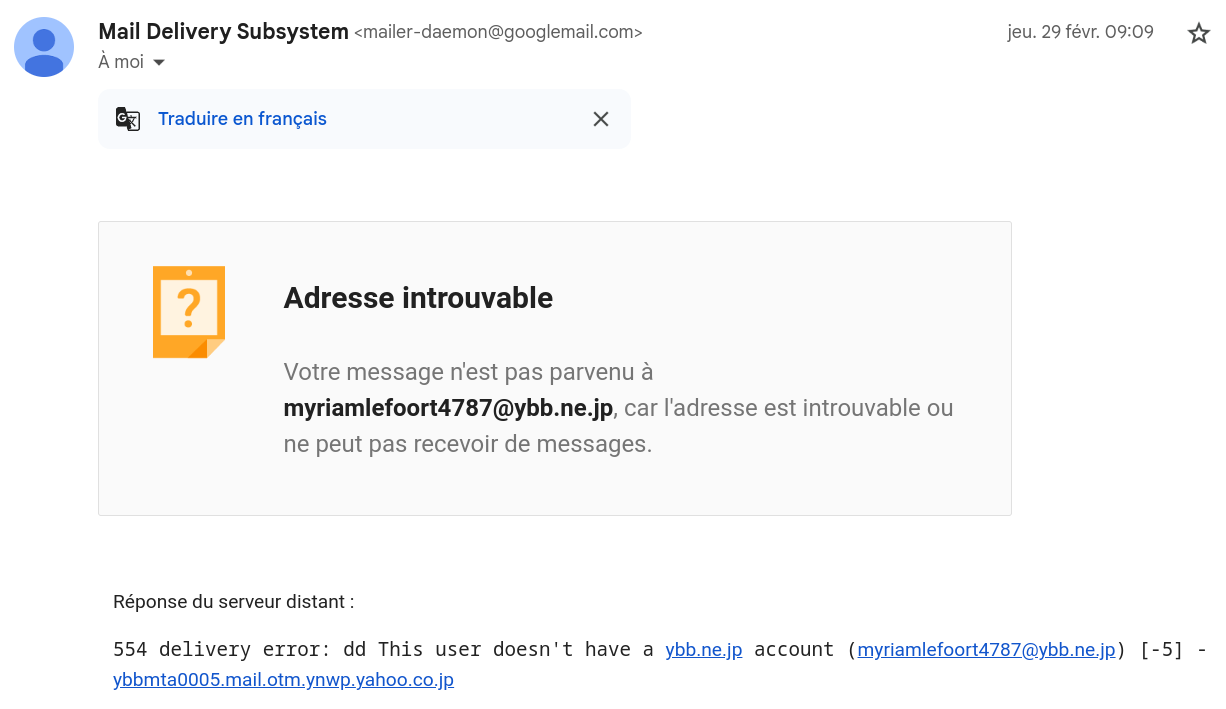
Now that we know how to recognize a bounce, let’s take a closer look at the technical differences between a soft and a hard bounce.
Soft bounce concept

The key concept behind the term soft bounce is that the message sent could not be received this time.
It is therefore a temporary (and not definitive) failure notification, indicating the possibility that the message that failed may be successful if it is sent again. The temporary aspect of the failure is therefore opposed to the definitive aspect of a hard bounce, and constitutes its main difference.
There are a number of factors that can lead to a soft bounce when an email is delivered:
The recipient’s mailbox is full and can no longer receive any new emails. As a result, sending new messages to this email address will systematically result in soft bounces, until the owner deletes messages to free up enough space, so that new messages can arrive again.
The content of the message has been deemed non-compliant by the recipient’s email service, which has refused to deliver the message to the recipient: this may be due to the presence of keywords in the message which have been deemed to be possibly spam or phishing.
The reputation of the IP address that sent the message is judged to be too low, resulting in the blockage of messages sent through it. The soft bounce received will then often indicate in its content that the IP address used has been blocked because it has been identified as poor quality by a trusted actor such as SpamHaus, Barracuda, etc.
The reputation of the sender domain that sent the message is deemed to be too weak, resulting in all (or part) of the messages sent from it being blocked.
The speed at which messages are sent is too fast for a specific destination domain. For example, this could be the case if the sending domain (or sending IP address) sends too many messages to “hotmail.com” in a short space of time. In this case, the receiving domain generates a soft bounce indicating that the sending speed needs to be slowed down, as the messages sent are no longer being received.
The remote email reception server (identified by the MX field in the DNS on the receiving domain) is broken or switched off, preventing the message from being delivered correctly to the recipient’s mailbox.
The receiving domain specifically authorizes only certain email domains (or certain IPs) to send it messages. In this case, only domains (or IPs) in the authorized list will be able to send messages to this recipient: all others will be rejected as unauthorized. This type of configuration is quite rare, but is sometimes used by certain companies who wish to use email messaging only for exchanges between the same members of the company, or with a few specifically listed suppliers or partners.
As each e-mail ESP has its own specific rules and anti-spam filters, this explains why an identical message sent to two different recipients on distinct email domains can have a totally different behavior, with for example one of the two emails being received normally, and the other being blocked by the email system as non-compliant (for one of the reasons mentioned above).
It’s also important to understand that when the sender has received a soft bounce notification, without any action on his part to possibly retry sending the message again, in most cases the message will not be automatically retried (and the email will therefore not be delivered to the recipient).
It should be noted, however, that some free messaging services (such as Gmail) can automatically retry to send the message, despite the non-delivery notification received by a soft bounce. In this case, the soft bounce received will be explicit and will indicate that the email could not be delivered for the moment, but that further attempts will be made in the next few hours.
Hard bounce concept
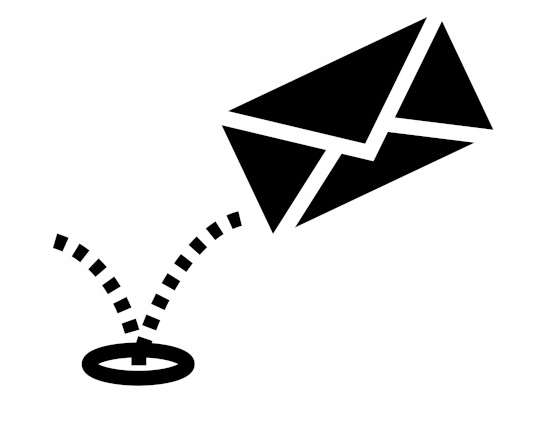
The key concept behind the term “hard bounce” is that the message sent could not be received, and this definitively.
In other words, it’s a notification of definitive failure, and not linked to a temporary problem such as those listed under soft bounce: whatever the configuration of the sender domain or the IPs used, the message would not have been delivered to the requested mailbox in any case.
In this case, it’s pointless for the sender to resend the message, as the recipient won’t be able to receive it in any case.
The definitive and absolute nature of the failure is therefore opposed to the notion of soft bounce, and constitutes its main difference.
Unlike soft bounces, which can have multiple possible causes, hard bounces systematically indicate that the receiving email address does not exist (or no longer exists).
Typically, these are email addressesEmail addresses, also known as "electronic addresses" or simply "emails", represent a form of digital communication popu... More that have been abandoned (and subsequently deleted by public messaging services such as gmail, hotmail, etc.), or in the case of professional emails, people who have left their jobs in the company and whose mailbox has subsequently been deleted as a result.
It can also involve the complete deletion of the entire receiving domain (in the case of companies that have ceased trading, for example), which is therefore no longer able to receive any emails, resulting in hard bounces on all incoming emails.
For people or companies who send out mass e-mailings (through newsletters in particular), the use of tools enabling the removal of hard bounces from their email lists is an important step in maintaining a good reputation and the deliverability of the emails they send in INBOX (instead of the spam box).
Interpretation of SMTP error messages for soft and hard bounce classification

In the content of a bounce, you’ll systematically find two pieces of information that will enable you to differentiate between a soft bounce and a hard bounce:
The bounce’s SMTP response code: this code indicates the precise category of the bounce, and the main reason for the message’s failure. There are dozens of SMTP response codes, corresponding to the different types of problems that can occur, and which can lead to a message being refused delivery.
The response code itself is made up of two parts: the error code and the status code.
Here are some examples of SMTP response codes in common use:
452 4.2.2: mailbox full, unable to receive any new messages
–> here “452” is the error code, “4.2.2” represents the status code, and together they form the response code
421 4.4.5 : SMTP server currently busy and not accepting new messages. Try again later
421 4.7.0 : message non-delivery due to bad reputation of sending IP address or domain
421 4.7.29 : message not delivered because SMTP connection was not made using TLS encryption protocol
550 5.1.1 : requested email address does not exist
553 5.1.3 : the requested recipient email address does not comply with emailing standards (RFC 5321)
550 5.5.3 : too many simultaneous recipient addresses have been requested to send this message
The “response text” inserted in the bounce content: this text gives additional details to indicate more precisely what led to the message being refused delivery. It sometimes also contains links to the antispam solution used by the recipient messaging service to justify the reason for delivery refusal (spamhaus, barracuda, etc.).
Normally, simply reading the SMTP response code should tell you whether you’re dealing with a SOFT or a HARD bounce: in fact, the numbers returned are standardized in such a way that simply reading them allows you to make this distinction:
– 5XX type response codes: normally indicate a definitive hard bounce error.
– 4XX type response codes: normally indicate a temporary soft bounce error.
In practice, because of the very different SMTP configurations from one mail server to another, this standardization is unfortunately not always well applied by all, and can lead to misinterpretations. In order to reduce the number of instances of misclassification between soft and hard bounce, the additional text following the SMTP response code must also be correctly read and interpreted, as it specifies the nature of the bounce and precisely what caused the problem when the message was sent.
Instantaneity and bounce time

When sending an email, the source SMTP server contacts the destination SMTP server to indicate the message to be sent.
It is during this dialogue between the two SMTP servers that the destination server will inform the source server of the possible non-receipt of the message. If this is the case, the source server will generate the associated bounce message and deliver it to the sender’s mailbox, informing it of the problem.
In this standard case, bounces are generated almost immediately (just a few seconds after the message has been sent), so the sender can be informed almost immediately of any error in the delivery of his email.
However, there are other situations in which the soft bounce or hard bounce may be received with a delay (more or less long) depending on the context in which it was sent. Let’s take a look at the cases in which a bounce notification may be processed with a time lag, taking from several minutes to several days to arrive in the sender’s mailbox:
If the remote SMTP server is down or malfunctioning:
In this case, the source SMTP server (the one that wants to transmit the message) is unable to communicate with the destination SMTP server, and will wait to retry several times to deliver the message. Depending on the source SMTP server’s configuration, this can take from a few minutes to several days before the source SMTP server gives up trying to send the message and informs the sender of the bounce. In this case, it’s a soft bounce.
If the remote SMTP server responds correctly, but asks to wait:
In this case, the destination SMTP server (the one to which the message is to be sent) communicates well, but indicates (for various possible reasons) that it cannot receive the email immediately, and invites the source SMTP server to wait before trying again.
Depending on the SMTP source’s configuration, it will then wait and retry regularly until the message is finally accepted, or until it has reached its maximum waiting time before giving up. This waiting time can range from a few minutes to several days, delaying delivery of the bounce to the sender. In this case, it’s a soft bounce.
If the remote SMTP server is in catchall mode:
This specific operating mode of some STMP servers means that it will systematically accept all the message sent: even if the requested recipient email address does not exist. In this way, the source SMTP server will not receive any bounce information and will assume that the message has been delivered.
In this case, it’s the destination SMTP server which, after internal analysis (which can sometimes take several minutes), will send a hard bounce message directly to the sender’s email address if the message has not been correctly delivered to the requested recipient.
As this hard bounce is no longer generated by the source SMTP server (but by the remote SMTP server), the delivery time may be delayed by several minutes (or hours), or even not sent at all in some cases (which will make the recipient think that the email has been correctly delivered, when in fact it hasn’t).
If the remote SMTP server considers that the content transmitted is totally incorrect:
Most of the time, when the content of the message sent (as well as the information relating to the sending IP and the sending domain) is consistent, the remote SMTP server will indicate whether it rejects the message, allowing the source SMTP server to generate the bounce to the sending address.
There is, however, a specific case where the remote SMTP server may consider the content sent (as well as the information relating to the sending IP and sender domain) to be very abnormal and probably relating to phising or attempted identity theft, and silently ignore the message. In this case, the message is accepted by the remote SMTP server, which spontaneously decides to delete it without notifying the source SMTP server or the sending email address.
This situation is relatively rare, however, and only occurs when there is a very abnormal SMTP configuration in the global email chain.
In this case, the email will have been silently suppressed and will not have generated any bounce, leading the sender to believe that his message has been delivered to the recipient, when this is not the case.
Possible misclassification between soft and hard bounce
As we have already seen, classifying soft and hard bounces is a complex operation, and therefore not infallible.
The use of response codes sometimes poorly implemented by some email servers (which return the wrong response code in relation to the actual error), combined with text content that is free to be implemented as each SMTP server wishes, results in a very wide diversity of possible return messages.
It is therefore impossible for an SMTP server to have an exhaustive list of all the error messages that can be returned by all the SMTP servers in the world… This is why a certain amount of interpretation is required in cases where the error message is not yet known, or is not sufficiently explicit to confirm 100% that it is a soft or hard bounce.
This problem is common to all those involved in email marketingEmail marketing, also known as Emailing, is a digital marketing strategy that uses email as its medium. It is one of the... More: email routersAn email router is an online service that simplifies and enriches (through statistics and tracking) the email marketing ... More, email verifiers, email ESPs, etc. They all need to be able to decode error messages as effectively as possible in order to avoid misclassification of these errors, and this aspect can be a differentiating factor in terms of quality and reliability between the various existing email solutions on the marketing market.
However, even the best solutions will not be infallible and will have a margin of error in this classification: the key is to keep this as low as possible, so as not to penalize customers with information that is too often erroneous.
Hard bounce caching method by email routers
People who work on a daily basis with mass emailings (newsletters, etc.) are sometimes surprised to see that some of the emails they send are tagged as “hard bounces” by their e-mail router (such as Brevo, Mailjet, etc.), even though they know full well that these specific email addresses exist because they exchanged with these same people shortly beforehand via their own professional email service.
This is because email routers are also impacted by deliverability issues, and can easily be blocked (notably by Gmail or Microsoft) if they don’t respect emailing best practices.
So, in order to reduce the penalty of sending messages to invalid addresses (which would generate hard bounces), the majority of email routers on the market set up systems for caching the results obtained across all their customers.
So, if a customer tries to send a message to a specific email address and that address is determined to be invalid (having generated a hard bounce), this information is then capitalized on all the emails sent by all the router’s customers, so that no further attempts are made to resend a message to an email address that was already determined to be invalid a short time ago.
The problem that arises here is that if the hard bounce classification has not been correctly carried out (particularly in the case of an inversion of classification between soft and hard bounce, as seen above), then the router will block emails from other customers to this specific address, which is nonetheless perfectly legitimate and valid.
Unfortunately, it is not uncommon for a small percentage of valid emails to be falsely perceived as hard bounces, and for the customer’s statistics to be somewhat distorted (while at the same time preventing certain legitimate emails from being sent).
As this is the case with most routing solutions on the market, it’s worth bearing this in mind if certain email addresses generate hard bounce returns that you know to be false.
A statistical study was carried out by Mailnjoy on a panel of 1,000 emails sent as part of a marketing campaign using Brevo, and containing only emails that had been classified as valid by Mailnjoy’s prior verification.
Of all these emails, 32 were tagged as hard bounce by Brevo, and we sought to determine the exact number of emails that were really invalid, by writing to each of these email addresses one by one via a professional messaging service. In the end, only 11 email addresses were really invalid, and the remaining 21 were completely valid, demonstrating that the caching system used by routers generates a small percentage of “false hard bounces”.
Autoresponder: is it considered a bounce?
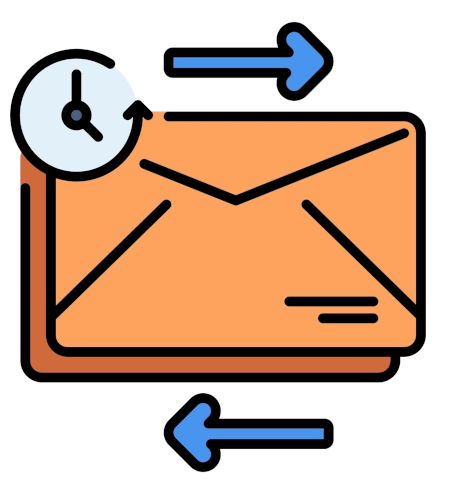
When using an email address for business purposes, it’s very common to use an “out of office” message. This message automatically indicates to those who write to us that we’re on vacation, absent for an indefinite period, off sick for a few days, or any other message indicating that the email received cannot be read immediately (and who to contact in the company instead if necessary).
These practical messages are sometimes perceived as bounces, when in fact they are nothing of the sort.
Technically speaking, the email sent by the sender has been correctly received in the recipient’s mailbox: it’s precisely this good reception that has triggered the sending of an automatic reply from the recipient, which is in every way similar to a manual reply he might have made. Automatic replies are neither soft nor hard bounces!
In the same way, there are also “challenge” emails (typical of anti-spam solutions such as Mailinblack), which are sent to the sender on receipt of a first email from him to check that it’s not a robot. Once again, this is not a “bounce” at all, as the email sent has been received: here again, it would be incorrect to speak of a bounce, as it simply isn’t one!
Parameters affecting email deliverability
In order to fully understand the impact of soft and hard bounces on email deliverability, we’ll first take a look at the main elements involved in email deliverability in general.
Email deliverability represents the overall ability of a sender to correctly address its emails to other people.
This notion is intrinsically linked to the email reputation of a sender domain, and therefore to the ability of its emails to be correctly delivered to the inbox box (and not the spam box) of its recipients.
So, the higher the email reputation of a sender domain, the more emails sent by this domain will be correctly routed to the INBOX, resulting in a virtuous circle in its email communications and the ROI of its emailing campaigns.
On the other hand, a low email reputation leads de facto to low deliverability, and therefore a greater chance of messages ending up in the spam box, resulting in much lower visibility of messages sent and therefore a lower ROI from email campaigns.
Here’s a brief overview of the main elements that have an impact on deliverability, and which therefore need to be taken into consideration when setting up the entire emailing chain:
The content of messages sent (image/text ratio, presence of an external URL, presence of prohibited keywords, etc.).
The reputation of the IP address sending the e-mails
The reputation of the domain sending the emails
If we take a closer look at the elements that impact the reputation of the sending domain, we find the following elements:
– Engagement with messages sent (open rate, click rate, reactivity rate, etc.)
– Complaints rate
– Hard bounce rate
We can see here that the hard bounce rate is one of the elements that influence the overall deliverability of emails sent by a sender, and is therefore an important parameter to be monitored and corrected over time.
Hard bounce rates and deliverability problems
The hard bounce rate represents the number of emails that have generated a hard bounce, in relation to the total number of emails sent.
As we’ve just seen, the hard bounce rate is an important metric in email marketing, and is a key element to monitor in order to preserve (or increase) your reputation and therefore your overall deliverability. Indeed, in email marketing, it’s always better to have fewer contacts, but real, qualitative contacts (i.e. who won’t generate a hard bounce, and who will also regularly open and click on the content of the emails sent).
So, whether or not you use an email router to send your email marketing campaigns, you need to make sure that your hard bounce rate doesn’t exceed a level that’s too high, otherwise the risk of your emails ending up as spam will increase significantly over time.
Current emailing thresholds are as follows:
5% hard bounce :
Maximum threshold authorized by most email routing solutions on the market. This is the maximum limit which must not be exceeded, and which may result in the customer’s account being blocked by the email router.
This limit has a twofold effect: firstly, it protects the email router (and its own reputation) from customers sending low-quality or unwanted messages, and secondly, it protects the sending domain from damaging its own reputation too much with regard to ESPs (Gmail, Outlook, Yahoo, etc.).
Domains that don’t send their emails via a specialized routing solution (such as Etarget, Mailjet, Mailchimp, etc.) are therefore not locked into this 5% hard bounce limit, and may be tempted to go much further (if their contact databases haven’t been properly cleaned recently), but this is of course a very bad idea, as ESPs will then rapidly degrade their reputation so that all their emails will then end up in the spam box.
3% hard bounce :
Recommended target threshold in email marketing to preserve your domain reputation, and also to avoid being blocked by email routers when sending email campaigns. This threshold is a good compromise, and is generally the one sought for mass email marketing campaigns such as newsletters.
1% hard bounce :
The ideal threshold in email marketing, offering the best reputation and deliverability metrics for the domain concerned. This threshold requires a very rigorous policy of cleaning up your email database in real time, so as never to leave a new email detected as invalid in your database.
This means checking each newly added email (before it is inserted into the email database), as well as regular cleaning (2 to 3 times a year) of existing contacts (using an email verifierAn email verifier, also known as an email checker, is a software used to check an email address or a list of email addre... More), to ensure that only valid contacts remain in the database over time.
With regard to the thresholds we’ve just seen, you need to look at the hard bounce rate in two different ways:
– hard bounce rate associated with a specific marketing campaign
– overall domain hard bounce rate on all emails sent (by all marketing campaigns, all transactional emails, etc.)
So, to guarantee good deliverability, over time you need to ensure that your overall hard bounce rate, as well as the various hard bounce rates of the email campaigns you send, always remain within the thresholds recommended above.
Soft bounce rates and deliverability problems
The soft bounce rate represents the number of emails that have generated a soft bounce, in relation to the total number of emails sent.
Unlike the hard bounce rate, the soft bounce rate does not have a direct impact on deliverability, but rather is in itself an indicator of the current deliverability status of a sender domain.
Indeed, apart from soft bounces linked to full mailboxes, soft bounces should only represent a very small volume of emails sent. If this number tends to increase significantly (above 5%), then there is probably a deliverability problem of the emails sent (in general or on a specific destination email domain).
A common example here is when a sender domain has been considered (temporarily or permanently) to be of low quality, then a specific ESP may decide to block ALL email traffic sent from it, resulting in a sharp and rapid increase in the soft bounce rate of the email campaign carried out. In this case, the soft bounce category would include all emails towards the same domain (for example, a large number of emails sent only to the @orange.fr domain, or only to the @hotmail.com domain, etc.).
To get a better idea of the potential deliverability problems of a domain, you need to look at the soft bounce rate in two different ways:
– soft bounce rate associated with a specific marketing campaign
– overall soft bounce rate for the domain on all emails sent (by all marketing campaigns, all transactional emails, etc.)
A high soft bounce rate on a specific email campaign alone is more likely to indicate a temporary, one-off problem (message sending speed too fast on this specific domain, or specific email content that caused a problem, or even the recipient email service having had a technical problem), whereas a persistent rate across multiple campaigns is more likely to be perceived as a general deliverability problem for the sending domain, requiring remediation work with a deliverability expert.
Reduce hard bounces with email checkers

Since an excessively high hard bounce rate is detrimental to the reputation and deliverability of sent emails, a technique commonly used in email marketing consists of using specialized tools to check email addresses and thus identify hard bounces upstream of the actual emails sent.
These tools offer the great advantage of detecting hard bounces present in a given email listAn email list, also known as an email address list, or even mailing list, is a set of contact email addresses that an en... More (without actually sending any emails), and thus provide an effective and practical way for advertisers (and others working with email) to avoid deliverability penalties due to too high a hard bounce rate.
Today, there are many solutions available for email cleansing, but not all offer the same level of quality and reliability in the results obtained. We suggest you discover what are the important elements to look at if you want to use this type of service, in order to be able to recognize a good email verifier from a not-so-good one.
Conclusion on the differences between soft bounce and hard bounce
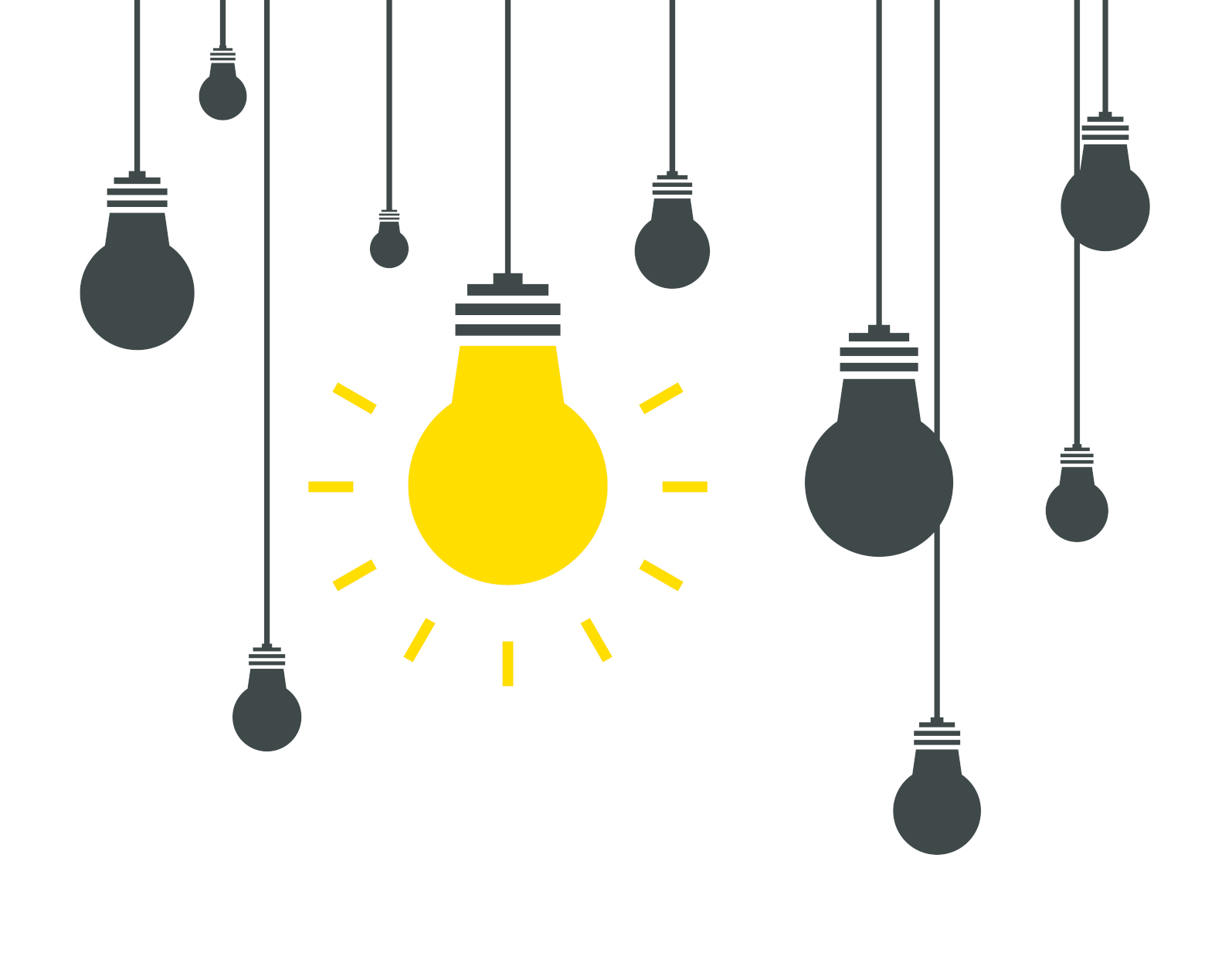
In this article, you’ll have discovered that, in addition to certain similarities, there are many differences, both technical and functional, between a soft bounce and a hard bounce.
This in-depth knowledge should now help you to better differentiate them from a technical point of view, but also to fully understand the risks and impacts that their respective rates may have (or indicate) on the deliverability of your sending domain.
Keep in mind that these elements can generate (or indicate) many reputation and email deliverability issues, and must be carefully monitored over time to maintain an efficient and fully operational emailing chain.
If you have any questions about the technical issues raised here, please don’t hesitate to contact us and speak to one of our emailing experts!

Renaud is an expert in email deliverability.
Here he provides you with a number of files and technical tips to make emailing your business!